
Since the start of the COVID-19 pandemic, millions of workers have begun to work from home. Before this massive transition to remote work, Americans spent an average of 6.42 hours on the internet every day. 36% of internet users in the USA between ages 16-64 were using mobile banking or financial services apps every month, and 20% of internet users in the USA between ages 16-64 use mobile payment services every month.i These metrics have likely increased over the last few months, which is a perfect reminder to consider digital security best practices.
While many assume they are up to speed on basic internet security topics, the chart at the left from Pew Research suggests that there are still significant gaps in common understanding of best practices while working or browsing online. In particular, the chart reveals how a significant percentage of the public is uncertain or uninformed about crucial cybersecurity topics, such as encryption of websites with https://, or two-factor authentication.
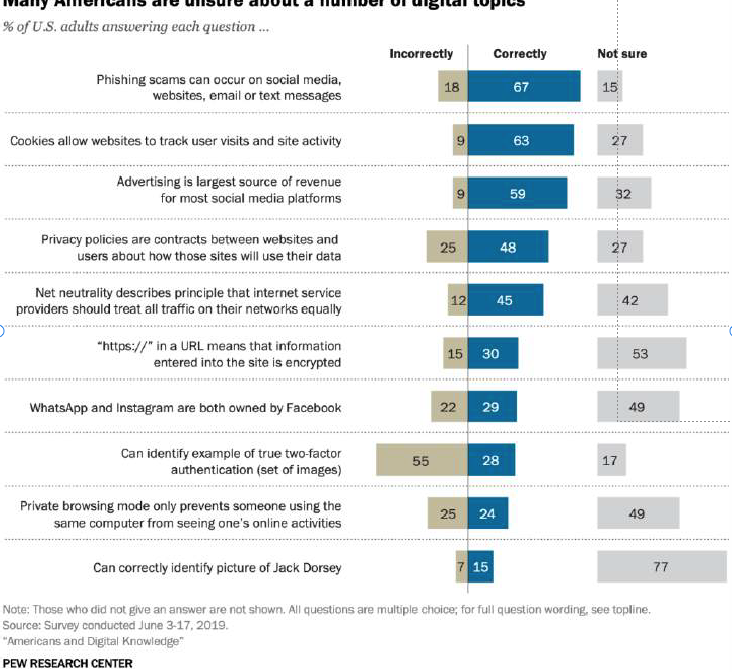
Encrypted Browsing
Constant internet connectivity is a very useful resource, but it can also make us more vulnerable to a number of risk factors often taken advantage of by malicious actors. Technology also makes everyone more efficient, including cyber criminals. One study found that 64% of Americans have been impacted by some form of data theft. Following a few basic procedures in your online life can significantly reduce exposure to cyber-attacks.
Home Network Security
When you first contacted an internet service provider (ISP) to set-up your WiFi and cable, you likely considered the internet speed you needed, what cable channels you wanted, and how much these services would cost. But, once you were connected, did you ask your ISP how to change your router’s default password (not to be confused with your WiFi Password)?
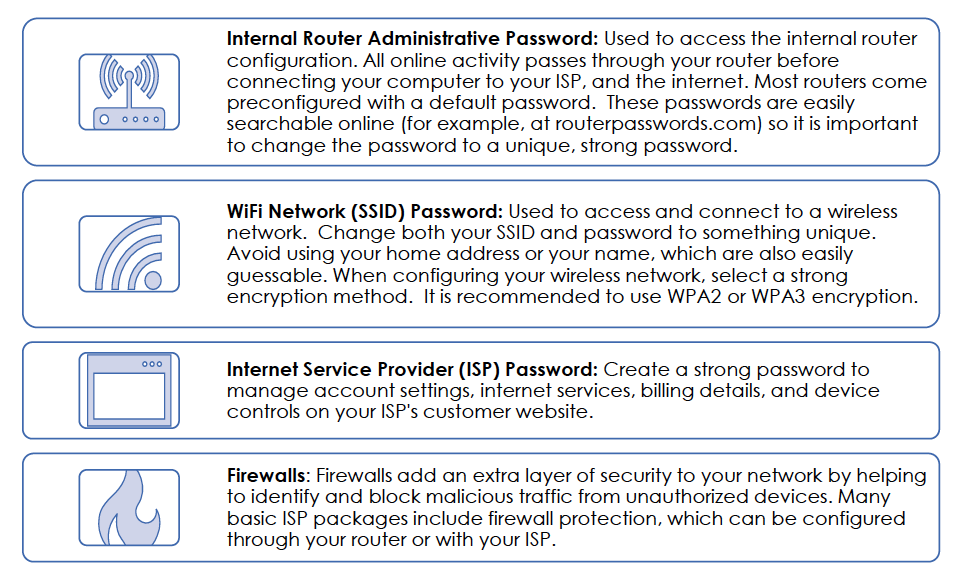
Contact your ISP if you need help configuring any of the above.
Password Best Practices
While configuring your home WiFi, you should have created at least three separate, unique passwords, before creating any passwords for your different devices and applications. According to industry-leading password management firm LastPass, weak or compromised passwords cause approximately 80% of data breaches. Remember to follow the below password basics and avoid reusing the same password across multiple accounts.
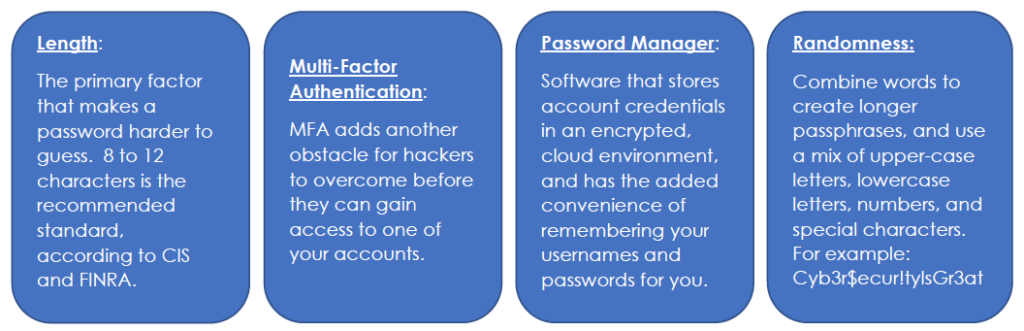
Phishing Attacks and Social Engineering
Phishing is a cybercrime in which malicious actors attempt to gain access to sensitive personal data by posing as legitimate organizations or people.
According to the FBI, as of March 30, 2020, their Internet Crime Complaint Center (IC3) has received and reviewed more than 1,200 complaints related to COVID-19 phishing scams alone.iv
Phishing emails are often crafted to appear as if they were sent from health organizations, financial institutions, social media sites, or retailers. Often, phishing emails include suspicious links or attachments that try to trick you into you into taking an action or visiting a website that is against your own best interest.
To stay vigilant against phishing:
Look for spelling and grammar errors both in the content of the email and the sender’s address. However, keep in mind that hackers have also learned how to steal and use legitimate email addresses.
Don’t click on links until you can verify that they lead to a legitimate website. Hovering over a hyperlink in an email with your cursor will reveal the web address where the link leads, before you click through. If you receive an email that appears to be from a known contact (such as a client, friend or company) and you are unsure if the email, a link, or an attachment is authentic, contact the sender by phone or a separate email (don’t just
“reply” or “forward”) to verify.
Never share your email address, passwords, or any other sensitive personal information via email unless you are absolutely certain of the sender’s authenticity and of how the information will be used. Be skeptical of language implying urgency or immediate need. When in doubt, pick up the phone and call to share such personal details for any reason.
Managing Devices
Software Updates: A Pew Research study indicated that more than 50% of smartphone owners update operating systems only when it is convenient and 14% never even bother with updates.v Manufacturers like Apple and Samsung release updates to patch security vulnerabilities, so it’s important to update your software, applications, browsers, and firewall protection to the latest versions available. Consider enabling automatic updates for your convenience.
Protecting the Data on Your Device: Survey results indicate that 28% of smart phone owners do not lock their phones with a passcode.vi Would you leave your home unlocked when you leave for work or an errand? Always lock your devices when you are not using them. Even if one of your devices is lost or stolen, password protection can help protect your data against theft or unwanted access.
Wireless Configurations: Public Wi-Fi networks, like the one in your local Starbucks, don’t offer the same security as your private home or work network, yet 20% of internet users report completing financial transactions on public networks.vii It is always safest to assume that public networks do not offer any protection to your browsing. Consider configuring your devices so they do not automatically join detected networks (with your private home or work networks as the only exceptions).
Resources and Further Reading
National Institute of Standards and Technology (NIST)
Center for Internet Security (CIS)
FINRA
How Can We Help?
Towerpoint Wealth is a fee-only certified financial planner near Roseville, Rocklin, Granite Bay, Folsom, Gold River, El Dorado Hills, East Sacramento, Curtis Park, Land Park, Elk Grove, and Rancho Murietta. At Towerpoint Wealth, we are a fiduciary to you, and embrace the legal obligation we have to work 100% in your best interests. We are here to serve you and will work with you to formulate a comprehensive and tax-efficient retirement strategy.
Are you searching “certified financial planner near me?” You’ve found Sacramento independent financial planner Joseph Eschleman, as well as certified financial planner Steve Pitchford, CPA, CFP®, and our entire independent wealth management team.
We serve clients primarily in the Northern California region. Glad you’re here! Please contact us with any questions you have about our wealth management process.







